Do you use gravity forms on your WordPress site to collect customer information? Collecting data efficiently and effectively is a crucial part of many business activities so having a form plugin that can allow you to customise forms to meet your needs is a must. One of our favourites is Gravity Forms.
What is Gravity Forms?
Gravity forms is a WordPress plugin that allows users to create simple and advanced forms to collect information on their wordpress sites. You can use gravity forms to create contact forms, collect leads, process payments and much more.
Forms are drag and drop and customisable and can be fine tuned to meet your needs. You also have access to templates that you can use to create set types of forms.
But Gravity forms also has an extensive list of add ons that can add functions to the forms including CRMs, email marketing, payment processors and… postcode lookup!
Why Use a Postcode Look up Service?
If you haven’t already considered using a postcode lookup service let us tell you why it can be so useful when collecting information.
-
Ensures Data Accuracy - we use the Royal Mail’s address database, the most reliable address database in the UK
-
Deliver Mail Efficiently - No need to worry about parcels being delivered to the wrong address, we use the most trusted address database available
-
Reduce Returned Deliveries - Get your deliveries right the first time by making sure an address is correct before mailing.
-
Improve Customer Experience - A postcode lookup service is expected of e-Commerce sites these days. Make sure your website is up-to-date to ensure customer satisfaction.
-
Reduce Basket Abandonment - Reduce abandonment rates by making your checkout page simpler and quicker to navigate.
-
Verify Customer Identity - Fraud is an increasing problem for e-Commerce sites. Make sure you know who your customers are.
Read more about how using a postcode lookup services can benefit your business
However there are limited UK postcode plugins that work with Gravity forms. The good news is we’re one of them.
Why Choose Postcodes4u for Your Gravity Forms Integration?
Some plugins require a more complex set up requiring you to customise an existing Gravity Form and adding html scripts to make sure it all works correctly. And if it doesn’t? Well you have to go through the lengthy set up and documentation again to figure out where it all went wrong!
Postcodes4u has made sure that set up and integration with Gravity Forms is as simple as possible. We’ve created a simple plugin that can do all the set up for you making installation easy.The plugin installs automatically and once you’ve signed up on Postcodes4u.co.uk and added your key and username you simply need to turn it on for the form and add the PC4U addresses module to your form!
Get started now and download the plugin from our sister plugin store