FuturePay Terms
-
What are Futurepay payments and how do they work?
Postcodes4U recurring payments are made through WorldPay and through a service called FuturePay. This is an internet-based equivalent of traditional standing order and direct debit facilities.
With Futurepay, you arrange to get funds debited from your card, rather than from your bank account.
Once an agreement is created, you can view payments in the Shopper Management System (SMS) on the WorldPay website. To login to the Shopper Management System, please see this guide
http://support.worldpay.com/support/shopper/kb/shoppermanagementsystem/sms3100.html
Please note, any contract is between you and Postcodes4U rather than with WorldPay.
-
How often will Futurepay payments be made?
Future Payments made with Postcodes4U will be made in monthly installments and will run for 12 months unless otherwise specified on the individual subscription page:
The payment per month will depend on the number of credits purchased and will be specified on the product page
-
How to cancel any Futurepay agreement
A Recurring Payments (FuturePay) agreement can be cancelled by you or the through Postcodes4U.
WorldPay is unable to cancel your order /agreement or to provide you with a refund. To cancel the agreement yourself:
- log in to the Shopper Management System. For more information on logging in, refer to Log in to the Shopper Management System
- The Recurring Payments (FuturePay) Shopper Home page is displayed.
- Under the Agreement ID column, select the hypertext displaying the Agreement ID for the agreement you want to cancel.
- The Recurring Payments (FuturePay) Agreement Details page is displayed.
- Double check that the agreement on your screen is definitely the agreement you want to cancel.
- Select the Cancel
- The Cancellation Confirmation page is displayed.
- Select the Yes button to cancel the agreement. If you do not wish to cancel the agreement, select either the Go back to agreement or Go back to home page
Please ensure that if you have more than one agreement, you select the correct agreement to cancel. Once an agreement has been cancelled it cannot be reinstated. If you cancel the wrong agreement, please contact the online store you held the agreement with and ask them to set up a replacement agreement. Unfortunately WorldPay cannot set up a new agreement for you.
For additional information about Futurepay, please see: http://support.worldpay.com/support/shopper/sms/content/sms1200.html